How to enable hot swapping in Intellij IDEA for a Spring Boot project
11 Mar 2017How to enable hot swapping in Intellij IDEA for a Spring Boot project
This quick how-to describes how to enable hot swapping in your Spring Boot Project both in Gradle and Maven, since having to constantly manually reload is highly annoying :).
Step 1
If using Gradle, in your build.gradle file add this line in dependencies
dependencies {
compile 'org.springframework.boot:spring-boot-devtools'
#other dependencies
}
Otherwise of using Maven, in your pom.xml file add this block to dependencies
<dependency>
<groupId>org.springframework.boot</groupId>
<artifactId>spring-boot-devtools</artifactId>
<optional>true</optional>
</dependency>
Step 2
Then in Intellij goto:
File –> Setting –> Build, Execution, Deployment –> Compiler
check “Build project automatically” like so
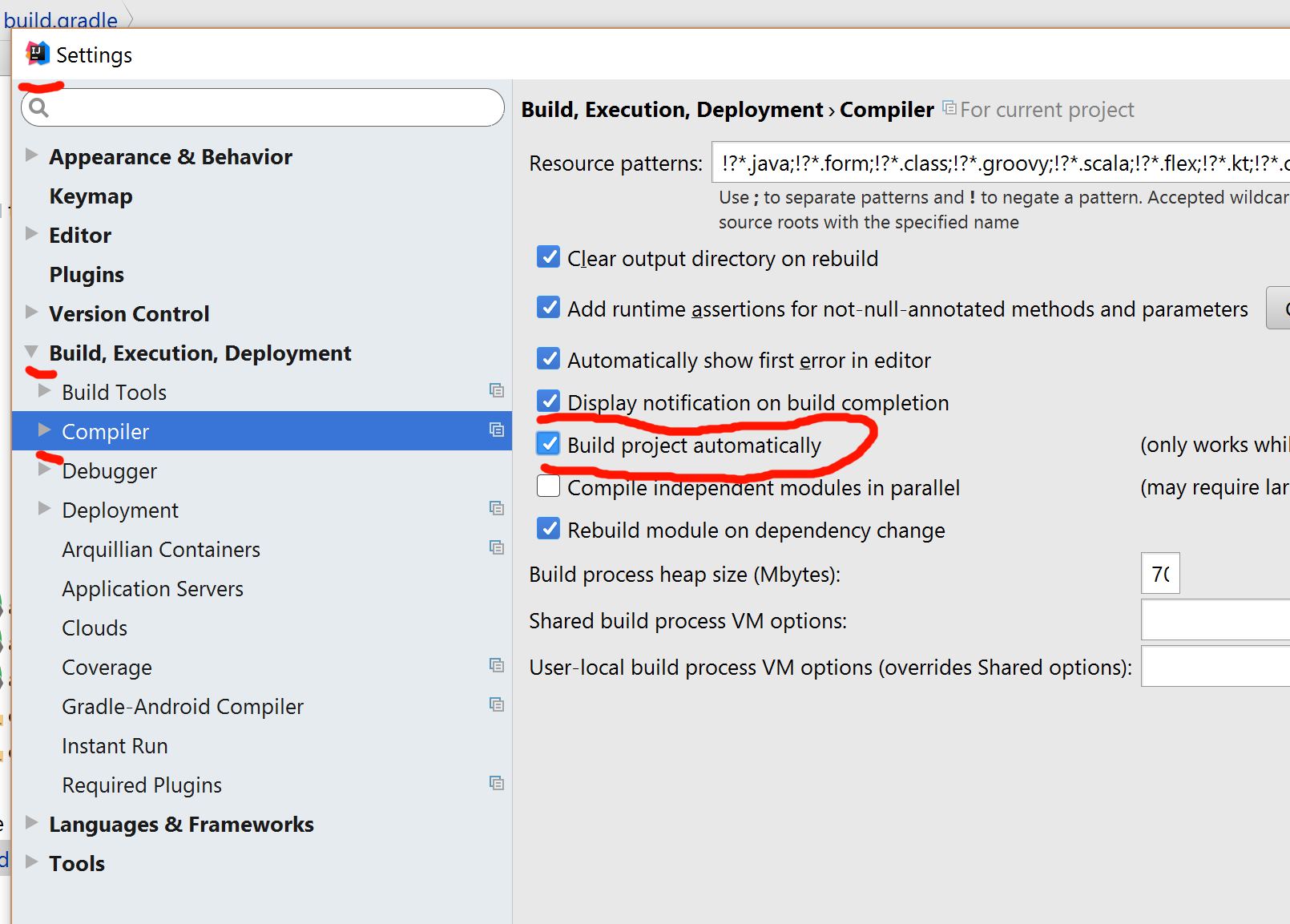
Step 3
- Press SHIFT+CTRL+A (Windows/Linux) or Command+CTRL+A (Mac) to open a pop-up window
- Type “registry”
- Make sure the option compiler.automake.allow.when.app.running is checked